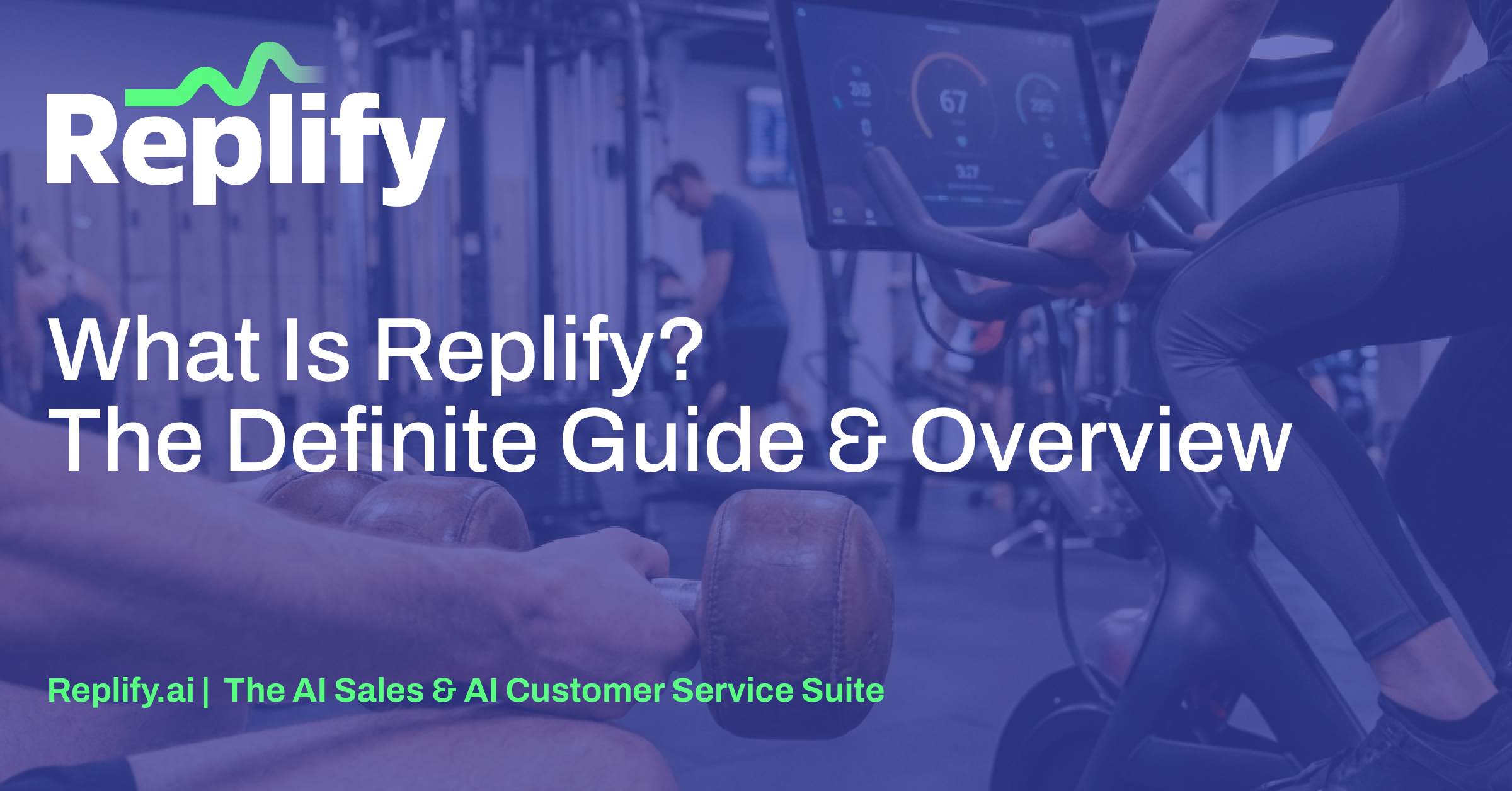Never miss another sale because a call went unanswered or emails slipped through the cracks. Discover how AI front desk technology turns every customer interaction into revenue even while the business sleeps, or staff is tied up with in person customers.
Businesses today are under pressure to respond to customers quickly across phone, text, email, and chat. Missed calls or delayed replies can mean lost revenue and frustrated customers. At the same time, staffing costs continue to rise and it is not practical for many organizations to hire extra employees just to cover phones or inboxes. This is where an AI front desk becomes valuable.
An AI front desk acts as a virtual receptionist that works 24 hours a day, seven days a week. It can answer routine questions, capture leads, schedule appointments, and route complex requests to staff. By taking on repetitive communication tasks, AI frees employees to focus on delivering the in-person service and sales that drive growth.
This guide provides a complete overview of how AI front desks work, who should consider using them, the costs involved, and how to calculate potential return on investment. You will see case studies from gyms, spas, and multi-location businesses where AI is already producing measurable results such as higher lead capture rates, faster response times, and double-digit ROI.
We will also cover best practices for setting up an AI front desk, from training it on common questions to connecting it with your CRM. A dedicated FAQ section answers the most common concerns about reliability, customer experience, and integration. Finally, you will find clear next steps if you are ready to explore AI for your own business.
By the end of this article you will know what an AI front desk is, how it can be deployed in your business, and what outcomes to expect. You will also see why Replify’s no-setup, no-contract model makes it one of the most practical solutions available.
What is an AI Front Desk?
An AI front desk is a virtual receptionist that handles customer communication across multiple channels including phone, text, chat, and email, without relying on a full-time staff member. Instead of waiting on hold or leaving a voicemail, customers get instant responses at any time of day.
At its core, an AI front desk combines natural language processing (how the system understands and responds to human language) with business-specific training. It learns your hours, pricing, programs, and policies so it can answer questions just like a staff member would. If a customer asks about membership costs, class schedules, or directions, the AI responds immediately. If the question is more complex, it routes the inquiry to the right staff person while capturing the customer’s details.
Modern AI front desks go beyond answering questions. They can:
- Book and reschedule appointments directly into your scheduling system.
- Capture leads from inbound calls, texts, or chats and push them into your CRM.
- Send outbound reminders or promotions to hundreds of customers in minutes.
- Provide consistent messaging across all locations, ensuring every customer receives the same accurate information.
The goal is not to replace staff but to offload repetitive and time-sensitive tasks so your team can focus on in-person experiences. For example, Arena Sports used Replify to automate 60% of inquiries while improving customer satisfaction, freeing their staff to focus on players and parents at their facilities.
In short, an AI front desk acts like a reliable team member who never takes a break. It improves customer response times, captures every lead, and reduces labor costs 24/7.
Who should use an AI Front Desk?
An AI front desk is useful for any business that receives frequent customer inquiries and cannot afford to miss leads or tie up staff with repetitive questions. The value grows as call, text, and email volume increases. While almost any service-based company can benefit, three categories stand out.
AI Front Desk for Gyms and Fitness Studios
Gyms often lose leads because staff are busy training members or managing the floor. Calls about hours, pricing, or class schedules may go unanswered, and trial sign-ups can slip through the cracks. With an AI front desk:
- Every inquiry is captured, even after hours.
- Free trial requests are booked directly into the system.
- Staff focus on in-person experiences instead of juggling the phone.
Gold’s Gym DC Metro saw a 9.9X ROI by capturing 100% of leads once they set-up their AI front desk with Replify. Read the Gold's Gym AI receptionist case study.
Spas & Wellness AI Receptionists
For spas and salons, appointment scheduling and rescheduling take up valuable staff time. Customers also want instant answers about services, pricing, and availability. An AI front desk provides:
- 24/7 appointment booking and changes.
- Automatic confirmations and reminders.
- Fewer missed calls, improving customer experience and retention.
By handling these routine interactions, staff can focus entirely on the guest experience inside the spa.
Multi-Location Businesses
Chains, franchises, and recreation centers face unique challenges. Customers often call the wrong location, receive inconsistent answers, or wait too long for a reply. An AI front desk solves this by:
- Ensuring consistent communication across every site.
- Routing calls to the right location or staff member.
- Analyzing inquiries to highlight areas for improvement in service and messaging.
Arena Sports, with five large facilities, automated 60% of inquiries and reduced misrouted calls, all while improving customer satisfaction
How much does an AI Front Desk cost?
First, let’s talk about how AI pricing works. Most AI tools are built on top of large language models, which have compute costs every time the AI processes a message or phone call. Vendors pass those costs to customers in different ways. Pricing models typically include:
- Per interaction or per minute charges: Each phone call, text, or chat session consumes compute power. Longer conversations cost more.
- Tiered monthly plans: Many providers offer buckets of minutes or interactions. For example, one plan may include 1,000 calls or chats per month, with overage fees if you exceed that volume.
- Add-ons for integrations: Linking your AI to a CRM, scheduling software, or phone system can trigger setup fees or higher subscription tiers.
- Support and training fees: Some vendors charge extra to configure the AI, train it on your FAQs, or provide ongoing support.
Now let’s focus in on AI front desk costs. This is where businesses often run into frustration:
- Setup fees: It’s common for AI front desk providers to charge thousands of dollars just to get started. One competitor quoted over $6,000 upfront for setup.
- Monthly subscriptions: Ranges are wide—from around $50 for entry-level products to $500+ per month for multi-location coverage.
- Call volume impact: If your business handles hundreds of calls or texts per week, usage-based models can quickly become expensive. Some providers charge per call or per minute on top of a base subscription.
- Contracts: Many require 12- or 24-month commitments, locking you in before ROI is proven.
One clear exception is Replify:
- No setup fee
- No long-term contract
- Pricing starts at $50 per month
- Works across phone, text, chat, and email without hidden usage fees
This model makes it possible to get started quickly, test the system at your actual call volume, and scale without worrying about compute overages or contract lock-in.
When comparing costs, the real measure is ROI. Arena Sports saved 15% in labor costs and achieved a 10X ROI by automating 60% of customer inquiries. Even with higher call volumes, the AI handled the load without increasing per-call costs, something traditional pricing models struggle to deliver.
In short: while most AI front desk providers tie pricing to compute usage and volume, Replify’s transparent subscription model makes budgeting predictable and ROI easier to achieve.
AI Front Desk ROI Calculator
The value of an AI receptionist is immense. If you think about the costs of answering phones, emails, and chats, instantly around the clock, switching to AI can provide both value and more customer satisfaction.
Visit our AI receptionist calculator or try below:
The value of an AI front desk is measured in both cost savings and revenue capture. To estimate ROI, you need to look at three factors:
- Call, text, and chat volume
- How many inbound inquiries do you receive per week or month?
- Example: 1,000 calls and texts per month.
- Staff time per inquiry
- On average, how many minutes does it take staff to answer a call or respond to an email?
- Example: 3 minutes per inquiry.
- Hourly staff cost
- What does it cost you per hour in wages and benefits?
- Example: $20/hour.
Sample calculation:
- 1,000 inquiries × 3 minutes each = 3,000 minutes (50 staff hours).
- 50 hours × $20/hour = $1,000 in staff time.
If an AI front desk automates 60% of those inquiries (a typical benchmark with Replify), you save:
- 600 inquiries handled by AI = 30 staff hours = $600/month saved.
Now add revenue impact. Missed calls often mean missed leads. If your average new customer is worth $200 and AI captures 10 extra leads per month, that’s another $2,000 in monthly revenue.
ROI summary:
- Labor savings: $600/month
- Revenue capture: $2,000/month
- AI front desk subscription: $50/month
- Total ROI: $2,550 per month, or 50X return
Arena Sports achieved a 10X ROI with AI through this exact math, combining labor savings with higher customer satisfaction and faster response times.
AI Front Desk Set Up Process and Timeline
Setting up an AI front desk is not a long or technical project. With Replify, most businesses are live within the same week they sign up, and training the AI takes only a few minutes.
Step 1: Kickoff and Discovery (Day 1)
- Review your goals and typical call volume.
- Identify key integrations (CRM, phone system, scheduling software).
Step 2: Instant Training (Day 1)
- Upload your price sheets, FAQs, or policies.
- Point the AI to your website so it can scan and learn directly.
- Within minutes, the AI has the knowledge it needs to answer customer questions.
Step 3: Configuration (Day 2–3)
- Connect phone, chat, text, and email channels.
- Set up call routing rules for complex or high-value inquiries.
- Align the AI’s tone and style with your brand voice.
Step 4: Testing and Refinement (Day 3–4)
- Run sample calls and chats.
- Confirm that common questions are answered correctly.
- Adjust workflows or messaging as needed.
Step 5: Launch (Day 4–5)
- Deploy across all locations and customer channels.
- Begin handling real inquiries and capturing leads immediately.
Step 6: Optimization (Week 2 onward)
- Monitor reports showing which questions required staff intervention.
- Add new FAQs or seasonal promotions in minutes by uploading updated documents.
- Expand to outbound calls, reminders, and proactive campaigns as needed.
Typical timeline: Training in minutes, full deployment in 5 days, continuous optimization over time. Businesses like Arena Sports rolled out across five facilities in less than two weeks.
AI Front Desk Best Practices
Deploying an AI front desk is simple, but the way you manage it will determine how much value you get. Based on customer results and case studies, here are the best practices to follow:
1. Start With Your Core FAQs
Upload your most common questions first—hours, pricing, schedules, membership details. Covering the top 20–30 questions will handle the majority of inbound inquiries.
2. Keep Knowledge Updated
Customer questions evolve. Refresh the AI by uploading new documents or letting it rescan your website when you change pricing, add promotions, or launch new programs. Updates only take minutes and keep responses accurate.
3. Connect to Your CRM
Integrating with your CRM ensures every lead is captured automatically. This avoids the common issue of staff missing phone slips or forgetting to log emails. Arena Sports used this connection to turn routine inquiries into trackable leads.
4. Route Complex Inquiries Smartly
AI should handle routine questions and booking, but route sales or billing disputes to the right staff member. Proper routing rules keep customers satisfied and staff focused where human input matters most.
5. Monitor and Optimize Weekly
Review reporting to see which questions were escalated. Add answers to those questions so the AI continues to improve. Over time, you should see the automation rate climb from 50–60% to 70% or more.
6. Train Staff to Focus on In-Person Service
Communicate clearly with your team: AI is not replacing them, it is removing distractions. With fewer calls and emails, staff can deliver better face-to-face experiences, which drives retention and upsell opportunities.
7. Use AI for Outbound Campaigns
Don’t limit AI to inbound questions. Replify customers use outbound calling and texting to remind members about renewals, promote new programs, or fill classes quickly. This creates new revenue streams without adding staff.
Takeaway: Treat the AI front desk as a living system. Keep it updated, monitor performance, and use it for both inbound and outbound communication. Done right, it delivers consistent savings, higher lead capture, and stronger customer satisfaction.
AI Front Desk Case Studies
The best way to understand the impact of an AI front desk is to look at real businesses already using it. These organizations span gyms, recreation centers, tanning salons, and sports facilities. In every case, AI reduced missed calls, automated a majority of inquiries, and created measurable ROI.
Gold’s Gym’s AI Front Desk
Gold’s Gym DC Metro deployed Replify across multiple locations to capture every lead. Before AI, calls often went unanswered when staff were busy on the floor. After AI:
- 100% of leads captured
- 9.9X ROI from labor savings and improved sales conversion
- Immediate responses on phone, text, email, and chat
This consistent lead capture turned missed opportunities into new memberships and stronger revenue growth. - Read the Gold's Gym AI front desk and AI sales case study
Arena Sports’ AI Front Desk
Arena Sports, a five-location recreational facility in Seattle, struggled with high call volume, misrouted calls, and rising labor costs. With Replify in place:
- 60% of inquiries automated
- 15% wage savings and a 10X ROI
- Outbound calling to hundreds of families completed in minutes instead of days
- Improved customer satisfaction with faster, more accurate responses
Arena Sports now runs a scalable customer communication system without overloading staff. - Read the Arena Sports AI receptionist case study
Seattle Sun Tan’s AI Front Desk
Seattle Sun Tan, a large multi-location tanning chain, adopted Replify to handle the constant flow of calls and inquiries about memberships, packages, and promotions. Key outcomes included:
- Consistent messaging across all locations
- Reduced pressure on in-store staff, allowing more focus on upsells and customer service
- Reliable lead capture outside of business hours
For a business built on recurring memberships, reducing missed calls translated directly into higher recurring revenue. - Read the Seattle Sun Tan AI front desk case study
Premier Sportsplex AI Front Desk
Premier Sportsplex faced hundreds of inquiries each week across phone, text, and chat. Replify automated the majority of those interactions:
- 70% of inbound communication handled automatically
- Staff freed to focus on the in-person sports experience
- Smooth onboarding process with fast deployment
As General Manager Brandon Hughes put it: “We can’t hire a full-time staff just to handle emails and calls. Replify allows us to focus on a great in-person sports experience.” - Read the Premier Sportsplex’s AI front desk case study
AI Front Desk FAQs
Can an AI front desk really answer phone calls?
Yes. Modern AI front desks can handle live phone calls, respond naturally to customer questions, and route complex issues to staff when needed. They can also manage text, email, and chat—all from the same system.
Does it replace my staff?
No. An AI front desk is designed to remove repetitive tasks, not people. Staff are freed from answering the same questions about hours or pricing and can focus on high-value in-person service, sales, and member retention.
How accurate are the responses?
Accuracy depends on training, but Replify makes setup simple. The AI learns instantly by scanning your website or uploading documents, ensuring answers match your actual business details. Updates take only minutes when information changes.
What if the AI doesn’t know the answer?
When the AI can’t provide a confident response, it logs the inquiry and routes it to staff. Businesses can then add the answer to the system so the AI learns and improves over time.
How fast can I get started?
With Replify, training can be completed in minutes, and most businesses launch within 5–7 days. Multi-location rollouts typically take less than two weeks.
What does it cost?
Most providers charge setup fees and long-term contracts. Replify is different: no setup fee, no contract, and pricing starting at $50 per month.
Can it handle outbound calls and reminders?
Yes. Businesses use Replify not only for inbound questions but also to place hundreds of outbound calls in minutes—reminding customers about renewals, events, or special promotions.
Does it integrate with my CRM?
Yes. AI front desks can integrate with CRMs so every lead is logged automatically. This ensures consistent follow-up and eliminates the risk of missed opportunities.
AI Front Desk Final Thoughts and Getting Started
An AI front desk is no longer a future concept—it is a proven tool businesses are using today to reduce costs, capture more leads, and improve customer satisfaction. By handling routine calls, texts, emails, and chats 24/7, AI ensures that no inquiry is missed and staff can focus on what matters most: delivering excellent in-person service.
The evidence is clear. Gyms, spas, tanning chains, and recreation centers have all seen measurable results:
- 60–70% of inquiries automated
- 10X ROI in labor savings and revenue growth
- Consistent communication across every location
Unlike many providers that hide behind setup fees and long-term contracts, Replify makes adoption simple. Training is done in minutes via website scanning or document upload, launch takes only a few days, and pricing starts at $50 per month with no commitment. That means you can test the system quickly, prove the ROI in your own business, and expand as you see results.
Getting Started with your AI front desk and AI sales agent
- See it in action: Book a 20-minute AI front desk demo to watch Replify handle real customer calls and chats.
- Start small: Deploy at one location or one communication channel, then expand to others once you see the impact.
- Measure ROI: Track savings, lead capture, and customer satisfaction in the first month.
- Optimize and grow: Add outbound campaigns, reminders, and more advanced workflows as you scale.
👉 Book a demo today and mention this guide to get your second month free.



.avif)